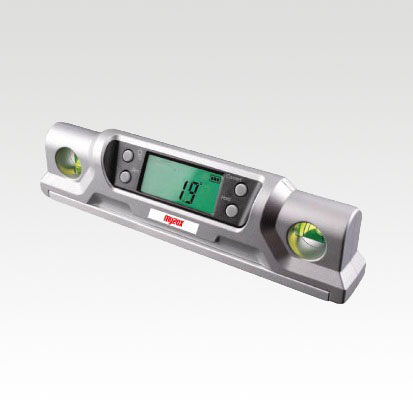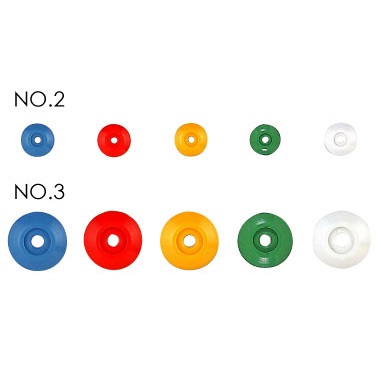ScanMaster CAD Link
Product Overview
A new optional feature of ScanMaster – “ScanMaster CAD Link”
Perfect combination:AutoCAD® and ScanMaster provides tools for efficient, dynamic drawing
A new optional feature on ScanMaster – “ScanMaster CAD Link” – that facilitate the ability to “draw” objects from scan data is now available. With the ScanMaster CAD Link, ScanMaster and AutoCAD screens are displayed side-by-side for seamless operation, allowing an operator to easily draw objects efficiently from data collected by Topcon’s GLS-1500.
Viewing angle of ScanMaster and AutoCAD can be aligned

The viewing angle of ScanMaster and AutoCAD can be aligned in the same directions.
Comparison between drawing and the original point-cloud data is instant and effortless.
Synchronizing Views of ScanMaster and AutoCAD

Enlargement, reduction and/or moving of the created objects on the ScanMaster screen are synchronized with ones drawn on AutoCAD screen, allowing for real-time checking.
Sending Ortho-images as a background
UCS(User Coordinate System) will be set automatically

Ortho-image of scan data in current view can be sent to AutoCAD to use as a background image.
The “Send Ortho-image” function sets UCS (User Coordinate System) so that new X-Y plane for drawing is parallel to the ortho-image plane.
Sending Existing Objects

Drawing data of object created by the rich function of ScanMaster can be sent to AutoCAD.
Drawing / Editing functions of ScanMaster
・Points
・Sections
・Contours
・Meshes
・Scans
・Polylines
・Edge sets
・Tie points ( as points)
・Planes
・Scan positions ( as points)
・Clouds